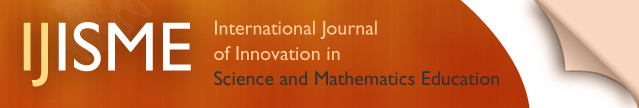The University of Sydney acknowledges that its campuses and facilities sit on the ancestral lands of Aboriginal and
Torres Strait Islander peoples, who have for thousands of generations exchanged knowledge for the benefit of all.
Learn more